So when I heard about a new app called Grass Pro SA that focused on South African grasses, I immediately downloaded it from the Google PlayStore for my Samsung Android smartphone, and was immediately appreciative of its quality.
The home screen has a rotating background of very nice images of various grass inflorescence, and displays all the main sections of the app.
The Grass List is simply a long list of all the species in the app (there were 324 species when I tested it, but I assume they add to it over time), with the capability to search for specific species by name. The subsections within it contain more detailed info on each species, including nice images, the distribution, and personal sightings. More about this features later below.
 |
| Grass List |
The Sightings section allows the user to submit and sync sightings of species that they find to the common database. This is a great feature that is not in the more basic Montana app, and allows users to participate actively in the building of the database.
Help and About gives very detailed information about using the app, as well as credits to those people responsible for its creation.
The Settings section is interesting, because it allows you set the language options for the species and common names. It was cool to be able to see what the common name of Imperata cylindrica is in Afrikaans for example (Donsgras), although most of the African common names seem to be missing (I tried Zulu and Xhosa).
 |
| Settings Section |
The Location Section is one of the best features of the app, and it is not available in the free evaluation version. In the main page you can select whether you want to see grasses in your current location (I assume the app uses the phone GPS), from a selected area in a map, or whether you want to see all grasses in South Africa.
 |
| Location Main Page |
 |
| Finding species in a specific map location |
I then tapped the search icon next to the label "20 grasses", and it brought me to a page where I was able to filter the results by specifying particular traits (see image below). The app allowed filtering using 8 different methods, and this was something that was really amazing to me.
 |
| Ability to filter results via 8 methods |
Not only can you filter via the usual structural traits, but you can also filter using such unusual ways as ecological information (grazing value, plant succession stage. ecological grazing status, weeds), and even via common uses! (see image below).
 |
| Filtering via common uses |
Just to show how the process works, I went the route of using the major physical attributes to identity a specimen.
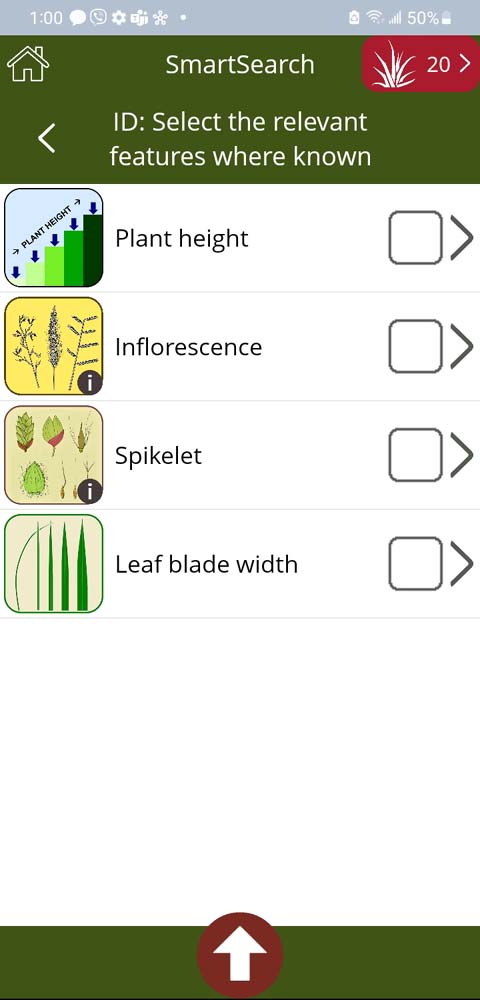 |
| Filtering using major or main plant features |
 |
| Selecting type of inflorescence |
 |
| Info page about inflorescence types |
Since I knew the species Cenchrus ciliaris, I picked that, and I was taken to a species profile page (see image below). This page not only contained full descriptions of C.ciliaris, but it also had several nice photographs showing the habit and fine detail of the species. In addition, it also displayed the full distribution of the species in southern Africa.
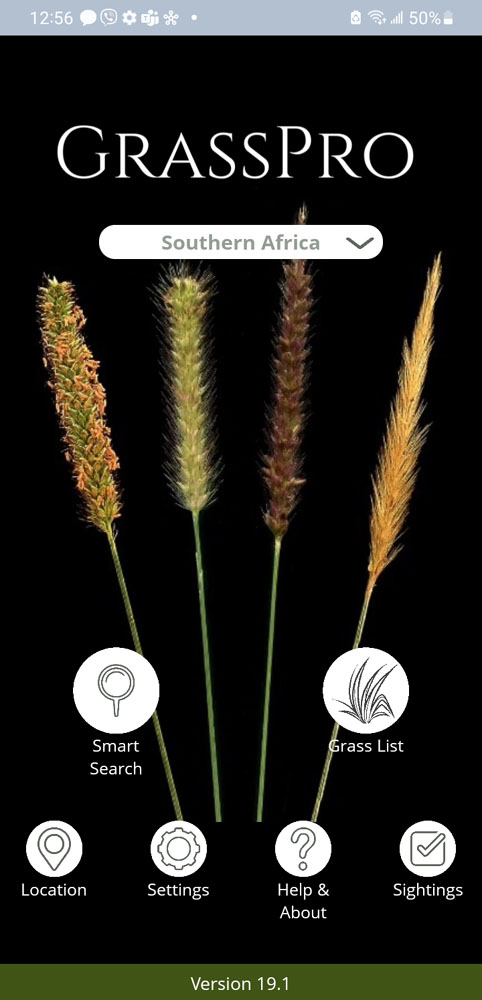


No comments:
Post a Comment